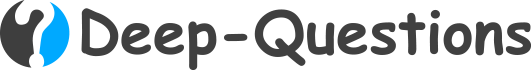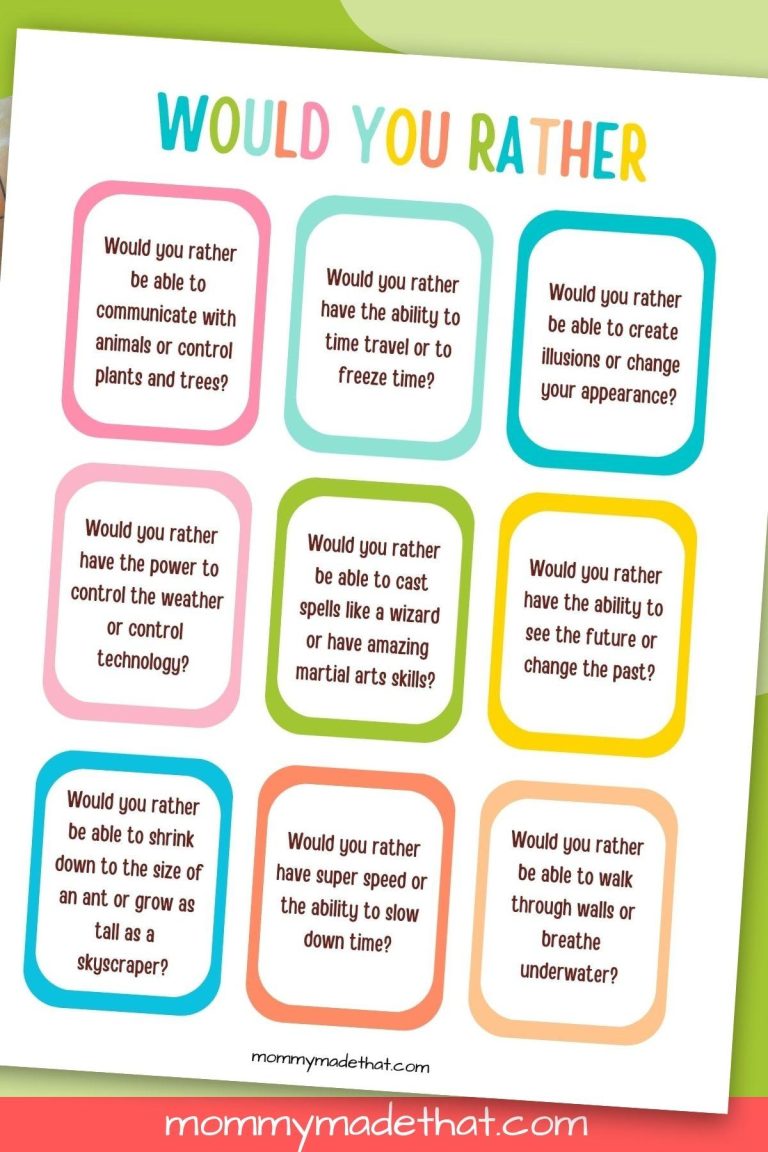Getting Ready for Virtual Psychiatric Consult: A Guide

As the world continues to embrace virtual technologies for everything from work meetings to family reunions, it’s no surprise that even psychiatric consultations are going virtual! So, if you’re about to embark on your first virtual psychiatric consult, fear not! We’ve got you covered with this handy guide to help you prepare for your digital delve into the depths of your mind (and maybe even your messy living room). Grab your webcam, put on your best loungewear, and get ready for some virtual therapy like you’ve never experienced before!
Key Steps for Preparing for a Virtual Appointment
Now that you’ve booked your virtual appointment, it’s time to make sure you’re fully prepared for the big day. Follow these key steps to ensure a smooth and successful visit with your healthcare provider:
First things first, make sure you have a stable internet connection. Nothing ruins a virtual appointment faster than a laggy connection or dropped calls. Find a spot with good Wi-Fi and minimal background noise to set the stage for a successful visit.
Next, gather any necessary paperwork or documents ahead of time. Whether it’s your insurance information, a list of current medications, or notes about your symptoms, having everything at your fingertips will help the appointment go more smoothly. Plus, you’ll earn major brownie points with your provider for being so organized.
Don’t forget to dress for success! Just because you’re meeting virtually doesn’t mean you can show up in your pajamas (well, maybe you can, but we won’t judge). Putting on a clean shirt and combing your hair will help you feel more confident and put-together during the appointment.
Setting Up Your Virtual Consultation Space
So you’ve decided to take the plunge and schedule a virtual consultation – welcome to the future! Now, let’s make sure your space is perfectly set up to impress your potential clients or fans.
First things first, turn on some good lighting! We want to see your shining face, not a dark shadowy figure. Remember, you’re not auditioning for a horror movie – unless that’s your thing, in which case, go for it! Set up some lamps or invest in a ring light to make sure you’re well-lit and looking your best.
Next, let’s talk about the backdrop. You don’t want a cluttered mess behind you distracting from your dazzling personality. Keep it simple with a clean, unassuming background – or go wild with a funky wallpaper or cool artwork. Just make sure it’s not too busy or else your viewers might get lost in the chaos.
And finally, don’t forget about your outfit! Sure, you could wear your pajamas on the bottom half and no one would ever know, but where’s the fun in that? Put on your best top (bonus points for a fun pattern or bold color) and pair it with some comfy bottoms – just in case you need to get up and dance to celebrate your successful consultation!

Testing Your Technology and Internet Connection
So, you think you’re ready to test your technology and internet connection, eh? Well, get ready to embark on a wild rollercoaster ride of frustration and confusion! But never fear, we’re here to guide you through this tumultuous journey.
First things first, let’s make sure all your devices are in working order. Link up that ancient printer that only seems to work on a full moon, dust off your trusty old laptop that creaks like it’s about to give up the ghost at any moment, and pray that your internet router decides to cooperate for once.
Next, it’s time for the real fun to begin – testing your internet connection. Will you be blessed with lightning-fast speeds or cursed with the dreaded spinning wheel of doom? Only time will tell! But fear not, brave soul, for we have some tips to help you survive this treacherous trial:
- Restart, Restart, Restart: If at first you don’t succeed, try turning it off and on again. It’s the age-old trick that never fails (except when it does).
- Curse at the Router: Sometimes, showing your technology who’s boss is the only way to get it to behave. Just make sure no small children or animals are around to witness your outburst.
- Pray to the Internet Gods: Offer sacrifices of old keyboards and tangled cords in the hopes that the mystical forces of the web will smile upon you. Hey, it can’t hurt to try, right?

Gathering Necessary Documents and Information
Before tackling any important task, you need to make sure you have all the necessary documents and information in order. Here are some helpful tips to ensure you are well-prepared:
- Checklist: Make a checklist of all the documents and information you will need. This will help you stay organized and ensure you don’t forget anything important.
- Identification: Be sure to have a valid form of identification such as a driver’s license or passport. You don’t want to show up to your appointment without this crucial document!
- Financial Records: Gather any financial records you may need, such as tax returns, pay stubs, and bank statements. These documents will be vital in certain situations.
Remember, it’s always better to be over-prepared than under-prepared! Take the time to gather all necessary documents and information before moving forward with your task. Trust me, future you will thank present you for being so organized and on top of things.

Understanding the Privacy and Security Measures in Place
Privacy and security are like peanut butter and jelly – they just go together. Here at [Company Name], we take these measures seriously. We’ve got more layers of protection than an onion (but hopefully with less tears).
So, what exactly are we doing to keep your information safe? Let me break it down for you:
- Encryption: Our data is locked up tighter than Fort Knox. Your personal info is safe and sound with us.
- Firewalls: We’ve built a virtual moat around our servers. Hackers, we’re sorry to inform you that you shall not pass.
- Regular Audits: We’re on top of our game, conducting routine checks to make sure everything is running smoothly. Just call us the Sherlock Holmes of internet security.
So, sit back, relax, and rest assured that your privacy and security are in good hands with us. We’ve got your back like a trusty sidekick – only with less spandex and capes (unless that’s your thing, no judgment here).
Reviewing Your Provider’s Instructions and Expectations
So you’ve finally received your provider’s instructions and expectations – it’s like getting a surprise birthday present, only instead of a shiny new toy, it’s a list of things you have to do. Don’t worry, we’ve got you covered with some tips and tricks to help you navigate this daunting task. Ready to dive in?
First things first, be sure to read through the instructions thoroughly. Treat it like a thrilling mystery novel – except instead of finding out who the killer is, you’re discovering the secrets to success. Pay close attention to any bolded or highlighted areas - these are like the clues that will lead you to victory.
Next, make a list of all the expectations laid out by your provider. This list is your roadmap to success – like a treasure map leading you to the ultimate prize of a job well done. Keep this list handy and refer back to it often to make sure you’re staying on track.
And remember, don’t be afraid to ask questions if something isn’t clear. Your provider is there to help guide you through this journey - they’re like a wise mentor leading you through the wilderness of instructions. So take a deep breath, grab that metaphorical machete, and let’s tackle those instructions and expectations like the confident, capable individual you are!
FAQs
What should I wear for a virtual psychiatric consultation?
Well, you can always take the casual approach and wear your pajamas, but putting on real pants might make you feel more mentally prepared. Just make sure you’re comfortable and presentable!
How should I prepare my space for a virtual psychiatric consultation?
Try to find a quiet and private space where you can speak freely. Make sure your camera is at eye level and that the background is uncluttered to avoid any distractions. Maybe throw in a plant or two to set the mood!
Do I need to have any materials ready for the consultation?
It’s always a good idea to have a notebook and pen handy to jot down any important points or questions that come up during the session. And maybe a box of tissues, just in case things get a little emotional.
How can I ensure a strong internet connection for my virtual psychiatric consultation?
Avoid the temptation to conduct your consultation from the cozy confines of your favorite wi-fi dead zone. Instead, position yourself somewhere with a strong signal and close any unnecessary internet-sucking apps or tabs. And hey, maybe try unplugging and plugging your router back in just for good measure!
What can I do to mentally prepare for a virtual psychiatric consultation?
Take a few deep breaths, maybe do a quick meditation or listen to some calming music. Remember, your psychiatrist is there to help you, so just relax and be yourself. And hey, if all else fails, just imagine them in their pajamas too!
Now, Go Conquer Your Virtual Psychiatric Consult!
Congratulations, you’ve made it to the end of our guide on preparing for a virtual psychiatric consult! Armed with our tips and tricks, you’re now ready to navigate the world of online therapy like a pro. So go ahead, put on your best virtual therapy hat (metaphorically speaking, of course) and show that psychiatrist what you’re made of. Remember, they’re here to help you, so don’t be afraid to be yourself and open up. Good luck, and may your Wi-Fi signal be strong and your therapy sessions be fruitful!