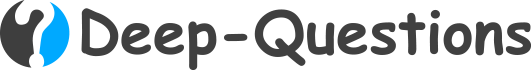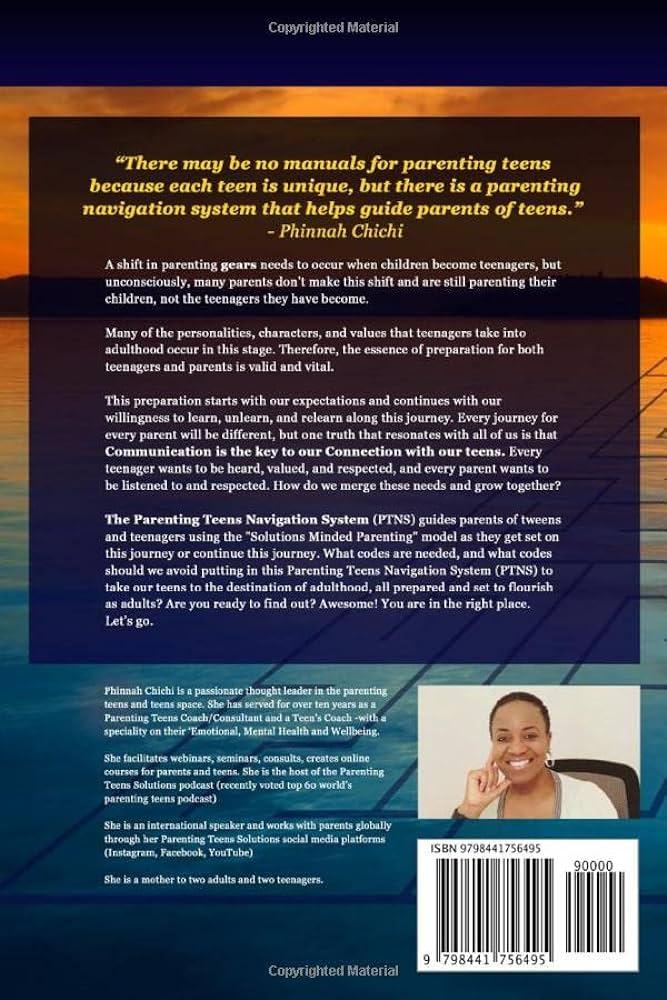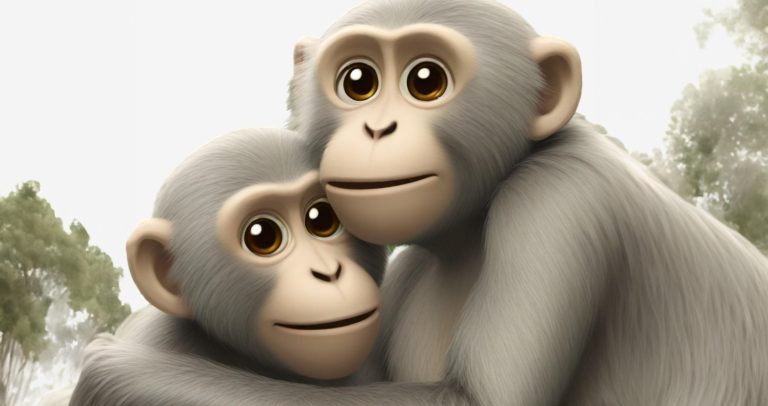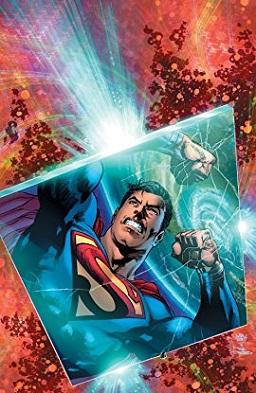Mastering Your Digital Chaos: Online Organization

Do you ever feel like your digital life resembles a circus act gone wrong, with emails flying everywhere, files disappearing into the abyss, and notifications popping up like eager clowns? Fear not, brave internet explorer, for it is possible to tame the unruly beast that is online disorganization. Join us on a journey to mastering your digital chaos and reclaiming your sanity in the wild world of cyber clutter. It’s time to crack the whip and show your digital circus who’s boss!
Identifying Your Digital Clutter
Have you ever logged into your computer only to be greeted by a chaotic mess of files and folders? Welcome to the world of digital clutter! Here are some telltale signs that it may be time to declutter your digital space:
- Desktop Overload: If your desktop is so cluttered with icons that you can’t even see your wallpaper, it’s time to clean up!
- Inbox Madness: Does the thought of tackling your overflowing email inbox make you break out in a cold sweat? You’re not alone!
- Mysterious Files: Have you ever stumbled across a random file and thought, “What the heck is this?” It’s probably time to do some digging.
Don’t despair – is the first step toward reclaiming your sanity. Take a deep breath, roll up your sleeves, and get ready to tackle that mess head-on!
Remember, a cluttered digital space can impact your productivity and mental well-being. So why not take some time to declutter and organize your files? Your future self will thank you!
Creating an Effective File Management System
Let’s talk about file management systems, shall we? No, not the outdated method of piling up papers on your desk and hoping for the best. We’re talking about the digital world here, where chaos reigns supreme if not managed properly.
So, how can you create an effective file management system that actually works? Well, first things first, you need to organize like your life depends on it (spoiler alert: it does). Create folders within folders within folders – think Russian nesting dolls, but for your files. And don’t forget to label them appropriately, none of that “Document1” nonsense.
Next up, it’s time to backup like there’s no tomorrow. Cloud storage, external hard drives, heck, even flash drives if you’re feeling nostalgic. Trust us, you don’t want to experience the heart-sinking feeling of losing all your hard work because you didn’t have a backup plan in place.
And last but not least, maintain your system. Just like a plant needs water to thrive, your file management system needs regular maintenance to stay efficient. So, take some time every now and then to declutter, update, and ensure everything is running smoothly. Your future self will thank you.

Utilizing Cloud Storage Solutions
Are you tired of constantly running out of storage space on your devices? Well, fret no more because cloud storage solutions are here to save the day! With the magic of the cloud, you can finally say goodbye to those pesky “storage full” notifications.
Imagine never having to worry about losing your files ever again. With cloud storage, your important documents, precious photos, and favorite movies are all safe and sound in the virtual sky. Say goodbye to the days of frantically searching for that one file you swear you saved somewhere on your computer!
Not only does cloud storage save you from the stress of lost files, but it also allows you to access your data from anywhere, at any time. Whether you’re at home, at work, or on a tropical island sipping on a margarita, your files are always just a click away. How convenient is that?
So, why waste precious space on your device when the cloud can do all the heavy lifting for you? Embrace the power of cloud storage solutions and say hello to a clutter-free, stress-free life! Trust us, once you go cloud, you’ll never go back.

Implementing Digital Task Management Tools
So you’ve finally decided to enter the 21st century and start using digital task management tools. Congratulations! Say goodbye to sticky notes, messy to-do lists, and constantly losing track of your tasks.
First things first, you need to choose the right tool for you. There are so many options out there – from Asana to Trello to Monday.com. Do some research, test them out, and see which one fits your workflow and personality best.
Once you’ve picked your tool, it’s time to start creating tasks. Make sure to use bold and italics to prioritize important tasks and deadlines. And don’t forget to color-code your tasks for that extra pop of organization.
Now that you’ve got your tasks in order, it’s time to start crushing them. Use the handy features of your tool, like reminders, deadlines, and collaboration options, to stay on top of things. And remember, Rome wasn’t built in a day – so take it one task at a time and watch your productivity soar!
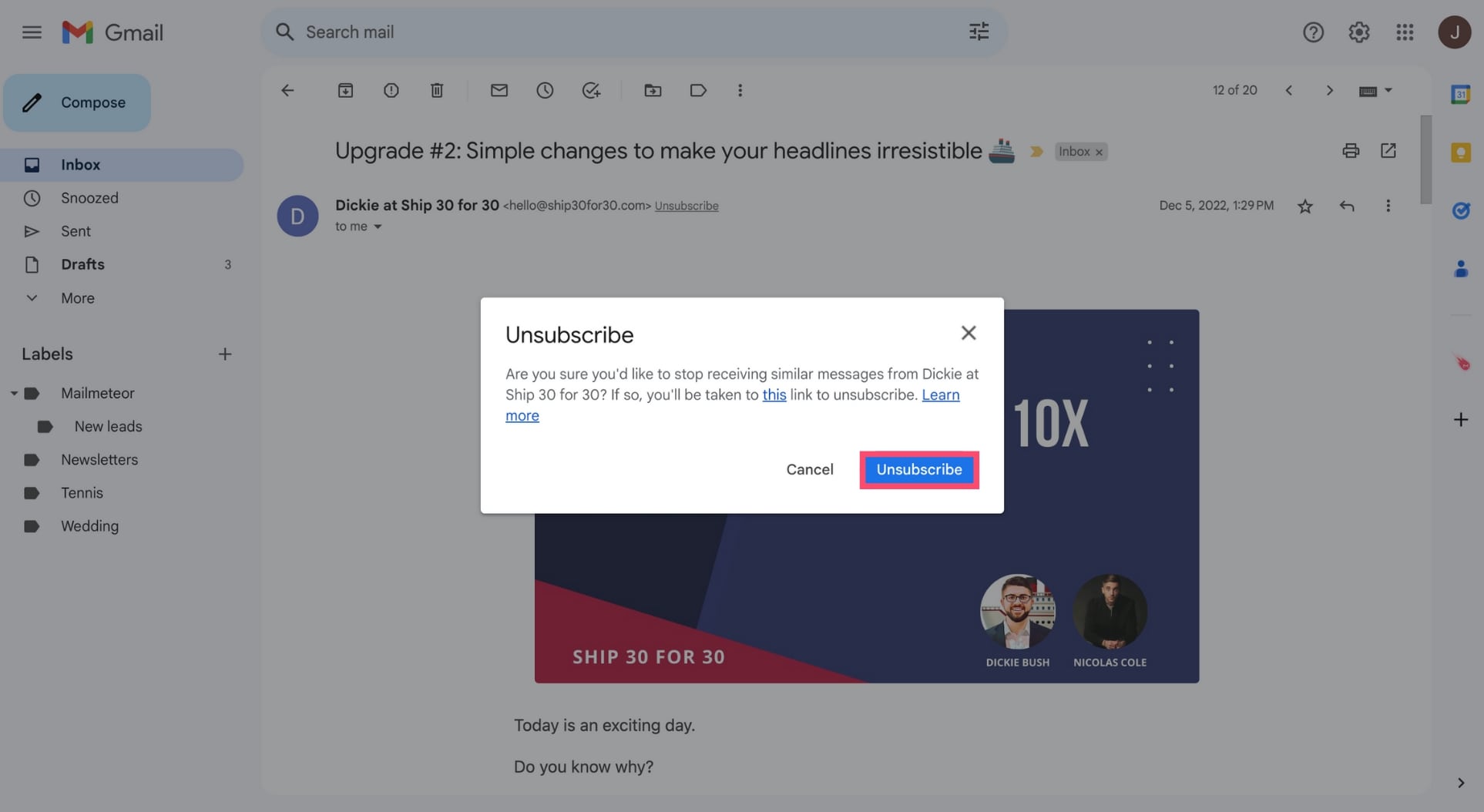
Streamlining Your Email Inbox
Do you dread opening your email inbox every morning? Is it overflowing with unread messages, spam, and newsletters you never signed up for? It’s time to take control and streamline your inbox like a boss!
Start by setting up folders and filters to automatically organize incoming emails. Create categories like “Work,” “Personal,” and “Spam” to easily sort through your messages. Don’t forget to unsubscribe from any newsletters or promotions that clog up your inbox – ain’t nobody got time for that!
Next, schedule specific times throughout the day to check and respond to emails. Avoid constantly refreshing your inbox – it’s like staring into the void of never-ending messages. Stay focused and only open emails when you’re ready to tackle them head-on.
Lastly, don’t be afraid to hit that “Delete” button! Clear out old, irrelevant emails that serve no purpose cluttering up your inbox. Think of it as a digital cleanse – Marie Kondo would be proud. Keep only what sparks joy (or what requires a response, of course).
Setting Up Virtual Calendars for Efficient Scheduling
Are you tired of constantly double booking yourself and missing important appointments? Well fear not, because virtual calendars are here to save the day! By setting up a virtual calendar, you can easily keep track of all your commitments and never have to worry about missing another meeting or event again.
First things first, let’s talk about the different virtual calendars available. From Google Calendar to Outlook to Apple Calendar, there are a ton of options out there to choose from. Pick one that suits your needs and preferences, and you’ll be well on your way to efficient scheduling.
Next, make sure to customize your calendar with all the important details. **Add in your work schedule, meetings, appointments, and even personal events**. By having everything in one place, you’ll be able to see your day at a glance and avoid any scheduling conflicts.
Lastly, take advantage of the various features these virtual calendars offer. **Set reminders for important deadlines, color code different types of events, and even share your calendar with others**. With these tools at your disposal, you’ll be a scheduling pro in no time. So what are you waiting for? Get that virtual calendar set up and start taking control of your schedule today!
Ensuring Data Security and Privacy Measures
When it comes to data security and privacy, there are a few important measures we take here at our company to ensure that your information is safe and protected.
Encryption: We make sure that all data is encrypted both in transit and at rest. We’ve even hired a team of former spies to come up with encryption methods so advanced, even James Bond would be impressed.
Regular Audits: We conduct regular audits to make sure that our security measures are up to date and functioning properly. Our auditors are so thorough, they once found a hidden cookie stash in the server room – thankfully, not the chocolate chip kind.
Employee Training: We provide comprehensive training to our employees on data security best practices. We also have a strict policy that anyone caught snooping through sensitive data will be forced to wear a shirt that says “I heart data security” for a month.
FAQs
How can I keep track of all my online passwords without going crazy?
Everyone knows that the key to online security is using different passwords for every account. But with dozens (or hundreds) of accounts to juggle, it can get overwhelming. The best solution? Use a password manager like LastPass or 1Password to keep all your passwords in one secure place. You only have to remember one password – talk about a weight off your shoulders!
What’s the best way to organize my email inbox so I don’t drown in a sea of unread messages?
Email overload is a real struggle. Start by creating folders or labels to sort your emails into categories that make sense to you. Set up filters to automatically sort incoming messages. And most importantly, schedule dedicated time each day to tackle your inbox – no more procrastinating and letting those unread emails pile up!
How can I declutter my digital workspace and find files easily when I need them?
First things first, delete those random files you’ll never need again (we all have them). Then, organize your files into folders by category, project, or priority. Make use of search functions to quickly locate specific files. And don’t forget to regularly back up your important files to avoid any digital disasters!
What’s the best way to manage my online to-do lists and stay on top of my tasks?
There are countless task management tools out there, from Todoist to Trello to Microsoft To Do. Find one that works for you and stick to it. Break down your tasks into smaller, more manageable steps and set deadlines to keep yourself accountable. And always make time to review and update your to-do lists regularly – nothing feels better than checking off a completed task!
Wrangle Your Digital Demons and Conquer Chaos!
Congratulations, brave warrior of the digital realm! By mastering your online organization, you have banished the chaos and tamed the unruly beast that is your cluttered inbox, overflowing bookmarks, and random files scattered across your desktop.
With your newfound skills in hand, you are now equipped to navigate the digital landscape with ease, efficiency, and a touch of flair. Remember, organization is not a destination, but a journey. So go forth, and may your folders be neatly sorted, your passwords securely stored, and your sanity preserved in the face of endless digital chaos.
Farewell, fellow digital wrangler, and may your online world forever be tidy and harmonious!