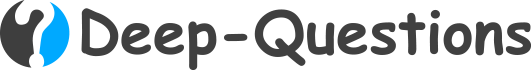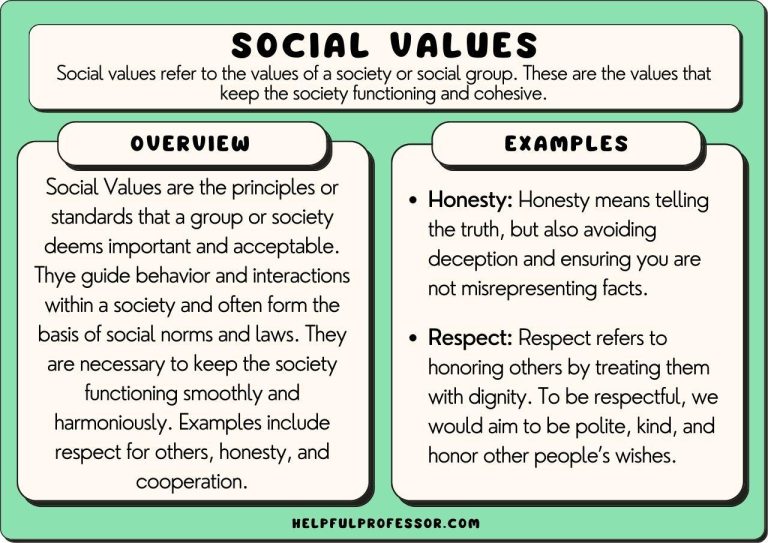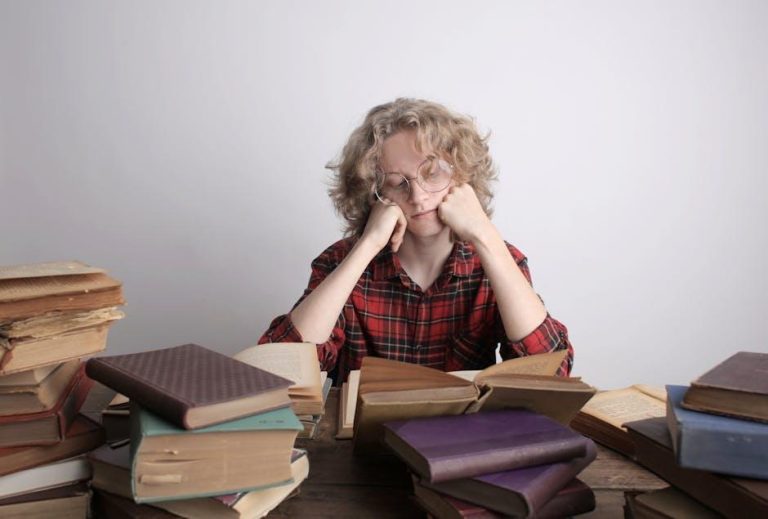Simplify Your Tech: Minimalist Digital Declutter

Do you ever feel like your technology has taken over your life? Like your phone, laptop, and tablet have formed a rebellious gang, hell-bent on throwing your life into chaos? It’s time to take back control and declutter your digital world. Say goodbye to the cluttered desktops, overflowing inboxes, and endless notifications – it’s time to simplify your tech and embrace the minimalist lifestyle. Say hello to a calmer, more organized digital existence. Let’s start the digital detox together and take back our technological sanity!
Key Principles of Minimalist Digital Decluttering
Want to declutter your digital life but overwhelmed by the thought of it? Fear not, my friend! Embrace the minimalist way of life and follow these key principles of digital decluttering to set yourself free from the shackles of virtual chaos.
First things first, **identify your digital clutter enemies**. Is it those hundreds of unread emails sitting in your inbox? Or perhaps the endless stream of social media notifications that never seem to stop? Whatever it may be, pinpoint those troublemakers and tackle them head-on.
Next, **streamline your digital spaces** by organizing your files, apps, and bookmarks. Use folders to categorize your documents, delete apps you never use, and tidy up your browser bookmarks. Remember, a clutter-free digital space is a happy digital space!
Another important principle of minimalist digital decluttering is **setting boundaries**. Limit your screen time, resist the urge to check your phone every five minutes, and prioritize quality over quantity when it comes to your online activities. Your mental health will thank you for it!
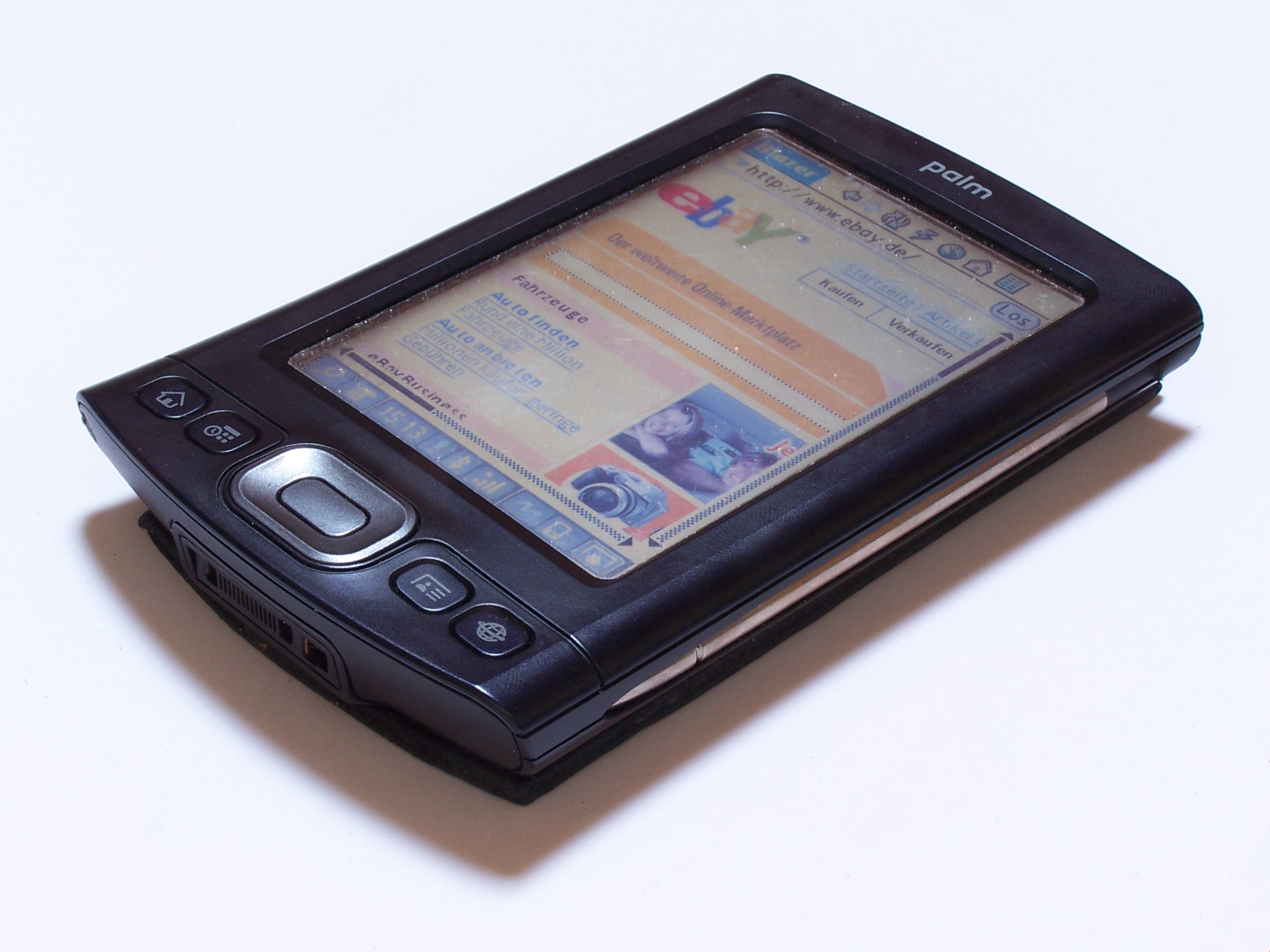
Streamlining Your Devices for Maximum Efficiency
Are you drowning in a sea of gadgets and gizmos, desperately trying to keep up with the ever-evolving world of technology? Fear not, for we have just the solution to streamline your devices and maximize efficiency like never before!
First things first, declutter your digital space by getting rid of any obsolete devices that are gathering dust on your shelves. It’s time to bid adieu to that old flip phone from the early 2000s and that broken tablet that you keep promising to fix someday. Out with the old, in with the new!
Next, organize your devices in a way that makes sense to you. Create folders on your desktop or home screen to categorize your apps and files. Make use of cloud storage services to keep your documents and photos safe and accessible from anywhere. Remember, a tidy digital space is a happy digital space!
Don’t forget to optimize your devices for speed and performance. Update your operating system and apps regularly to ensure smooth sailing. Invest in some nifty gadgets like portable chargers and wireless headphones to enhance your tech-savvy lifestyle. With a little bit of effort and a whole lot of pizzazz, you’ll be cruising through the digital world in no time!

Organizing Your Digital Workspace for Optimal Productivity
So you’ve finally decided to tackle the chaos that is your digital workspace. Congratulations! Here are some tips to help you organize your digital space for optimal productivity:
- **Declutter Your Desktop:** Say goodbye to the days of your desktop looking like a graveyard for random files. Create folders and subfolders to categorize and group similar items together.
- **Delete Unused Apps:** Do you really need that old version of Microsoft Paint that you haven’t touched in years? Probably not. Clear out the apps you no longer use to free up space and reduce clutter.
- **Organize Your Email Inbox:** If your inbox looks like a never-ending sea of unread emails, it’s time to take action. Create folders for different types of emails and set up filters to automatically sort incoming messages.
Remember, the key to maintaining an organized digital workspace is consistency. Set aside a few minutes each day to review and organize your files, emails, and apps. Soon enough, you’ll be cruising through your digital space with ease and efficiency. Happy organizing!
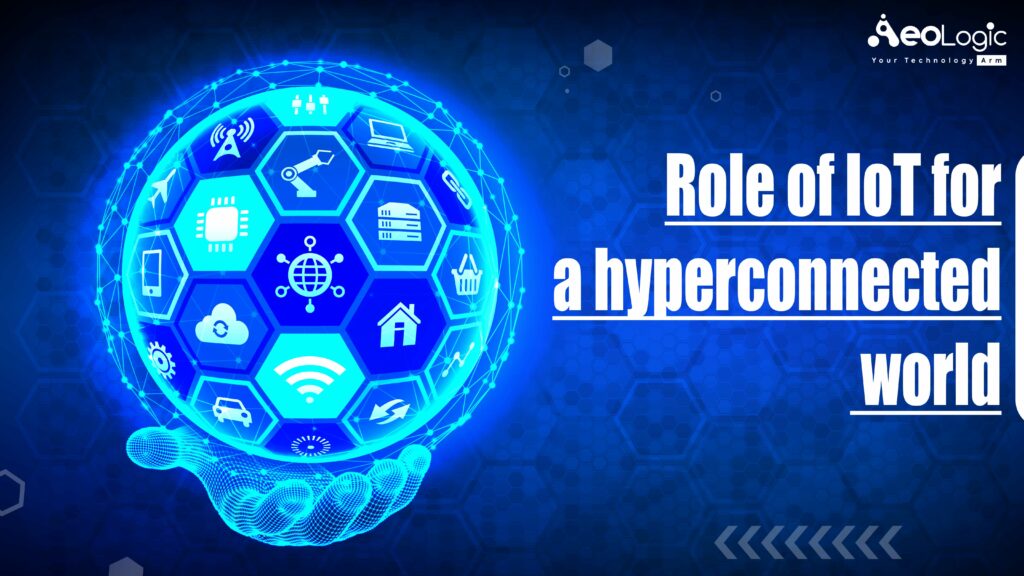
Reducing Digital Distractions for a Clearer Mind
So you wanna reduce those pesky digital distractions huh? Well, you’ve come to the right place! Let’s face it, we live in an age where our phones are constantly buzzing, notifications are always popping up, and our attention spans are shorter than a goldfish on caffeine. But fear not, dear reader, for I have some tips and tricks to help you clear your mind and reclaim your focus!
First things first, let’s talk about setting boundaries. I know, I know, it’s easier said than done. But trust me, it’s worth it. Here’s how:
- **Turn off notifications** – Do you really need to know every time someone likes your cat meme on Instagram?
- **Designate tech-free zones** – Your bed should be for sleeping, not scrolling mindlessly through TikTok.
Next up, let’s talk about **time management**. I know, it sounds boring, but it’s crucial for reducing digital distractions:
- **Set specific times for checking emails and social media** – You don’t need to be on call 24/7.
- **Use productivity tools** - Apps like Forest can help you stay focused by planting virtual trees…no, really, it works!

Implementing Minimalist Apps and Tools for Simplified Tech Use
So you’re tired of your cluttered phone and overcrowded desktop, huh? Well, fear not, my friend! It’s time to embrace the minimalist lifestyle when it comes to your tech usage. Say goodbye to unnecessary apps and tools that only serve to confuse and overwhelm you. It’s time to simplify, declutter, and optimize your digital life.
First things first, let’s talk apps. **Minimalist apps** are your new best friends. Look for apps that serve multiple purposes, like a weather app that also doubles as a calendar, or a note-taking app that integrates seamlessly with your email. Consolidate your apps and streamline your workflow. Less is more, remember?
Now, onto tools. **Simplify your tech setup** by getting rid of anything you don’t absolutely need. Do you really need four different keyboards on your phone? Probably not. Stick to one that works best for you and ditch the rest. Same goes for your desktop – clean up that cluttered desktop and organize your files in a way that makes sense to you.
Remember, the key to a simplified tech life is to focus on what’s essential and eliminate the rest. Embrace minimalist apps and tools that enhance your productivity and streamline your digital experience. Who knew that technology could actually make your life simpler, right? So go forth, declutter your digital world, and bask in the glory of a minimalist tech setup.
FAQs
Why is it important to simplify your tech and practice digital decluttering?
Oh, dear reader, let me paint you a picture. Imagine your digital space as a cluttered closet filled with old clothes, dusty boxes, and who-knows-what-else. Just like in real life, a cluttered digital space can cause stress, overwhelm, and decreased productivity. Taking the time to simplify your tech and practice digital decluttering can help you feel more organized, focused, and in control.
What are some practical tips for simplifying your tech?
Ah, I’m glad you asked! Here are a few tips to get you started on your digital decluttering journey:
- Unsubscribe from email newsletters you never read. Ain’t nobody got time for all those promo emails cluttering up your inbox.
- Delete apps you no longer use. Let’s be real, that photo editing app you downloaded in 2015 is probably just taking up valuable space on your phone.
- Organize your digital files into folders. Just like how you organize your physical files in a filing cabinet, creating folders on your computer can help you find things more easily.
How can I maintain a minimalist digital lifestyle once I’ve decluttered?
Ah, the age-old question! The key to maintaining a minimalist digital lifestyle is to practice good digital hygiene habits. This includes regularly cleaning out your inbox, deleting unused apps, and being mindful of what you download or subscribe to. Remember, just like with physical clutter, digital clutter has a sneaky way of creeping back in if you’re not careful.
Wrap Up: Embrace the Minimalist Digital Lifestyle!
Congratulations on taking the first step towards simplifying your tech and decluttering your digital life! By embracing a minimalist approach to technology, you’ll not only free up space on your devices but also free up mental space for more important things.
Remember, less is more when it comes to your digital world. So go ahead, delete those unused apps, unsubscribe from those pesky email newsletters, and organize your files like a boss. You’ll be amazed at how much lighter and more efficient you’ll feel.
So, go forth and conquer the digital clutter! And remember, in the words of Marie Kondo, “Sparking joy in your digital life starts with a little decluttering.